在 TypeScript 中,你可以通过以下几种方式在函数参数中使用泛型:
- 函数声明中的泛型:
function example<T>(arg: T): T {
return arg;
}
// 使用
let result = example<string>("Hello");
// 或者让 TypeScript 自动推断类型
let result2 = example(42);
- 箭头函数中的泛型:
const example = <T>(arg: T): T => {
return arg;
};
// 使用
let result = example<number>(42);
- 方法中的泛型:
class ExampleClass {
method<T>(arg: T): T {
return arg;
}
}
// 使用
const instance = new ExampleClass();
let result = instance.method<string>("Hello");
- 接口中的泛型方法:
interface ExampleInterface {
method<T>(arg: T): T;
}
class ImplementingClass implements ExampleInterface {
method<T>(arg: T): T {
return arg;
}
}
- 多个泛型参数:
function pair<T, U>(first: T, second: U): [T, U] {
return [first, second];
}
// 使用
let result = pair<string, number>("Hello", 42);
- 泛型约束:
interface Lengthwise {
length: number;
}
function loggingIdentity<T extends Lengthwise>(arg: T): T {
console.log(arg.length); // 现在我们知道arg有一个.length属性
return arg;
}
// 使用
loggingIdentity("Hello"); // 可以,字符串有length属性
loggingIdentity([1, 2, 3]); // 可以,数组有length属性
// loggingIdentity(3); // 错误,数字没有length属性
- 在React组件中使用泛型:
import React from 'react';
interface Props<T> {
items: T[];
renderItem: (item: T) => React.ReactNode;
}
function GenericList<T>({ items, renderItem }: Props<T>) {
return (
<ul>
{items.map((item, index) => (
<li key={index}>{renderItem(item)}</li>
))}
</ul>
);
}
// 使用
<GenericList
items={[1, 2, 3]}
renderItem={(item) => <span>{item}</span>}
/>
在使用泛型时,记住以下几点:
- 泛型允许你在定义函数、类或接口时不预先指定具体的类型,而在使用时再指定。
- 你可以有多个泛型参数。
- 可以为泛型参数指定默认类型。
- 可以对泛型参数应用约束,限制它们必须符合某些条件。
通过使用泛型,你可以创建可重用的组件,这些组件可以与多种类型一起工作,同时保持类型安全性。

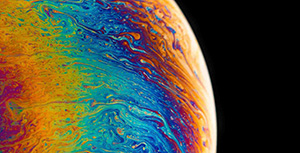


评论区